Welcome
Appointment Embassy
Making an appointment © colourbox.de
Arranging a visa appointment with the Embassy - technical advices
Link
Please only access the service through the Embassy’s or Consulate’s homepage in order to prevent problems with access. Most importantly, please
- do not use bookmarks from earlier visits to the site
- do not use the browser’s automatic address-memory function, that is, the function where a previous URL appears when you type the first letters
- do not use any links in internet services not provided by the Federal Foreign Office
- open the online appointment system in one browser window or tab only
- do not use the browser’s back button.
Browser
The online appointment system is compatible with all standard browsers, but works best with Firefox or Internet Explorer. If you think there are problems with the browser you are using, please try again with Firefox or Internet Explorer as your browser or use another computer, e.g. one belonging to relatives, friends, a hotel or an internet café. However, other factors can also cause problems.
Other factors
Virus scanners, firewalls, other security products, company guidelines and the internet connection all determine how fast you can access the service and whether you can access it at all. If you experience problems, please try to access the service using another internet connection.
Smartphone/mobile devices/small-screen rendering
The pages can be displayed on browsers on mobile devices. Depending on the device’s resolution, however, you may find that you need to scroll in landscape (horizontal) mode or zoom in. You may also find the display too small to read. This makes the booking slower and less comfortable, but it is still possible.
Link